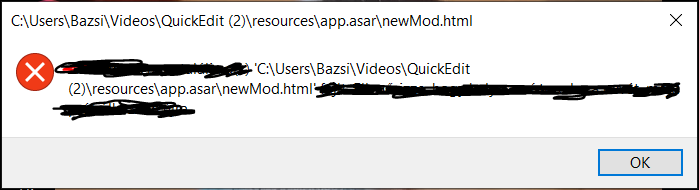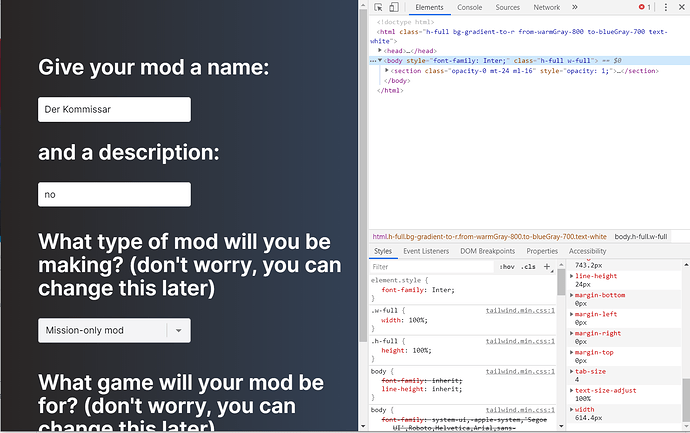The default image has indeed been changed.
I have to replace it with other but I have been like this.
Hopefully fixed. As a bonus, tile images are now saved with the mission.
its very good stuff  appreciate it and thanks
appreciate it and thanks
Where can I find UUID for different exits? I tried using QuickSearch but I couldn’t find it. Is there a list of available exit UUIDs?
Btw how do I stop a Timer in the flow editor?
Unfortunately no, there’s no list of exits. You can’t pause a Timer but you can transition to another state or complete the objective, both of which will remove it.
Bit of a far fetched Question though do you think that it would be possible to remove an NPC from a Map for a Mission? I’d like to make some more simple ET Mods for now to conclude Season 2 of my ET’s, before I go all in with Model Swaps and such for Season 3, so truth be told, the Clone Situation in Hitman 3 is much worse than I thought. With the exception of Dartmoor and Berlin, I really struggle to find good and unique ET NPCs, so there are some Clones with amazing routes.
Thank you! I’ll see what I can do with Transition.
Not right now, but in the future yes, there is some amazing progress being made.
How can I find extra bricks?
You can put your packagedefenition in here. Be warned though, not all Bricks work.
So I have a problem: I don’t know if this is just me, or if it’s the new update, but it isn’t possible to create a new mod. When I click on “Start Creating”, it just brings me to the top but doesn’t switch to the next tab, it just stays on the one where you enter the name, description, what kind of mod it is, and is it H2 or H3. For some reason, I tried pulling the “Start creating” button onto my desktop, and when i opened it, it said that newMod.html was missing (picture above, and yes, I did put it in “Videos”). I opened app.asar in notepad, and I did find the HTML file, so I just don’t know what the problem is.
QuickEdit has to be run from its folder or it can’t find the files it needs. What settings are you using for the mod you’re creating?
QuickEdit now has a Trello board. If you have an account you should be able to vote for and comment on cards.
I did open it from its folder. Name: Der Kommissar
Description: no (literally no)
Mission only?: yes
H2 or H3?: H3
I’m going to try pulling the “Start creating” button into the folder itself, not my desktop, and see if that works.
I just tried it, it’s still saying the same thing.
Creating a mission with those settings works for me. What’s your Analytics ID?
Where can i find that?
Ah. The Analytics ID is only accessible when in the editor.
This gofile link has a version that should let you access the console. See if you can reproduce the bug with that version, then press CTRL-SHIFT-I and send a screenshot of what shows up.
Here it is.
I don’t know if this might help, but i just noticed in the Console that there is an error saying that one of my previous mods called Winds of Change couldn’t be opened (as in load the mod on the first screen, it didn’t pop up before, but i just glossed over it)
Can you send a screenshot of the console?